We are LIVE STREAMING with SpotTV.pro!
We have partnered with Spot TV to bring you a live stream of your child’s classes at your fingertips, literally!
Just a couple of simple steps to get started:
1. Login to the Parent Portal here https://app.jackrabbitclass.com/jr3.0/ParentPortal/Login?orgID=536027
2. Select the Spot TV option in the menu and create an account with Spot TV
Creating your account with Spot TV ensures that you have safe and secure access to the classes on your child’s schedule. When it’s time for class, just log in to the Parent Portal, select the Spot TV option, and start watching!
-When first logging into Parent Portal you will be asked to agree to the Video Release. This is the only new policy. All others you will need to approve but have not changed.
-When creating your account, please type in Paragon Gym For Kids as your center.
-Please make sure you click on the box under your child's name to select your child's class/level from the drop down menu. (for class also pick the correct day & time)
-Once you are ready to live stream each session will last 20 minutes but you can quickly log back in if you wish to continue during your child's class time. You will have 15 sessions allowed per day.
-Please note on the Video Release that you will agree to no screenshots, reproducing, videotaping, or photographing the live stream. You will be locked out of your account if you do.
If you have any questions on accessing the live stream, the Spot TV team is there to help! SpotTV.Pro
We are excited to be able to allow our parents to keep on eye on their kids with this new live streaming experience. To cover the cost of this excellent service with Spot TV, there will be a flat $ 1.00 increase to monthly tuition beginning in November.
Happy streaming!